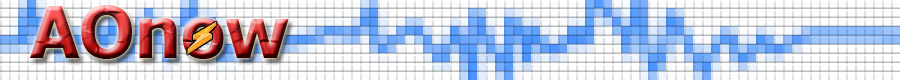
AOnow (Winamp plugin for Anarchy Online (AO))
What does it do?
When Winamp starts playing a song, or changes track - this plugin will create a file in your Anarchy Online (or Age of Conan) Scripts folder called np.
This enables you to use the command /np ingame.
When you use the /np command inside Anarchy Online (or Age of Conan), the contents of the script file will paste "Now playing [Tracktitle]" or "Now playing [Currently no track playing]", depending if you are actually listening to a song or not. Screenshots
Tracktitle will be replaced by the track title as it appears in your Winamp playlist for the current playing track.
Prerequisites
- Anarchy Online and/or Age of Conan installed.
- Winamp 5.xx or later installed
How to get started
- Download the zipped winamp plugin and unzip into your Winamp/plugins directory.
- Restart Winamp if it was currently running
- Go to Options->Preferences -> Plug-ins -> General Purpose, select "AO now playing" and press "Configure selected plug-in"
- Type in the path to your Anarchy Online game folder as indicated (No trailing backslash), or use the browse button, and press OK
- Create a folder called "Scripts" inside your Anarchy Online games folder
- Start playing songs, start Anarchy Online, and try out /np ingame :)