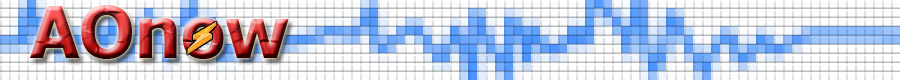
AOnow feedback form
Please send me your feedback and suggestions for improvements using the form below!
Previous Comments
Lordhastur wrote:
01:08:11 16-05-2015
After an hour of testing i had the stupid idea to enter the ao path in the aoc window and suddenly it worked.
Somethings gone wrong in the .dll pointing aoc path and ao path to the right input window in the plugin setup ????
Regards
Jerome
May the Force be with you
Somethings gone wrong in the .dll pointing aoc path and ao path to the right input window in the plugin setup ????
Regards
Jerome
May the Force be with you
Lordhastur wrote:
00:37:30 16-05-2015
After an hour of testing i had the stupid idea to enter the ao path in the aoc window and suddenly it worked.
Somethings gone wrong in the .dll pointing aoc path and ao path to the right input window in the plugin setup ????
Regards
Jerome
May the Force be with you
Somethings gone wrong in the .dll pointing aoc path and ao path to the right input window in the plugin setup ????
Regards
Jerome
May the Force be with you
Hasse wrote:
21:13:28 27-03-2014
I'm also having the same issue, and has been having that for a long time. In the download, the dll is shown as version 0.23, but in Winamp it shows as version 0.22.
I really miss AOnow.
I really miss AOnow.
James wrote:
19:04:38 26-02-2014
Im having the same issue with the No chat command or script named "np" available.
coming up in game, tried on two different win7 64bit machines. Can you send me the text for the script so i can manually install it in scripts folder? I dont know if that will work but its worth a shot.
coming up in game, tried on two different win7 64bit machines. Can you send me the text for the script so i can manually install it in scripts folder? I dont know if that will work but its worth a shot.
Kim wrote:
20:58:29 07-11-2013
Okay so I installed the program set it up in winamps preferences, yet I can not see the script, can't move the script to the right folder if the script does not exist, so can you send me the script so I can make this thing work?
Lars wrote:
12:27:07 04-05-2013
Hello there
I have downloaded the newest version v0.23 of aoNow. I have put the dll file in the correct folder in my winamp plugins folder and it shows up in winamp as it should. I have configured it with my Game folder directory selected Not the new prefs location. So i start up winamp and start playing a song and then start up AO but nothing happens. When i try to type np this comes up No chat command or script named np available.
And there is no np file in the scripts folder like it was earlier before the merge etc. Do you have any suggestions?
And yes i have tried putting the new prefs directory in the path of the plugin in winamp but that didnt work either.
I have downloaded the newest version v0.23 of aoNow. I have put the dll file in the correct folder in my winamp plugins folder and it shows up in winamp as it should. I have configured it with my Game folder directory selected Not the new prefs location. So i start up winamp and start playing a song and then start up AO but nothing happens. When i try to type np this comes up No chat command or script named np available.
And there is no np file in the scripts folder like it was earlier before the merge etc. Do you have any suggestions?
And yes i have tried putting the new prefs directory in the path of the plugin in winamp but that didnt work either.
Lars wrote:
12:08:57 04-05-2013
Hello there
I have downloaded the newest version v0.23 of aoNow. I have put the dll file in the correct folder in my winamp plugins folder and it shows up in winamp as it should. I have configured it with my Game folder directory selected Not the new prefs location. So i start up winamp and start playing a song and then start up AO but nothing happens. When i try to type np this comes up No chat command or script named np available.
And there is no np file in the scripts folder like it was earlier before the merge etc. Do you have any suggestions?
And yes i have tried putting the new prefs directory in the path of the plugin in winamp but that didnt work either.
I have downloaded the newest version v0.23 of aoNow. I have put the dll file in the correct folder in my winamp plugins folder and it shows up in winamp as it should. I have configured it with my Game folder directory selected Not the new prefs location. So i start up winamp and start playing a song and then start up AO but nothing happens. When i try to type np this comes up No chat command or script named np available.
And there is no np file in the scripts folder like it was earlier before the merge etc. Do you have any suggestions?
And yes i have tried putting the new prefs directory in the path of the plugin in winamp but that didnt work either.
Kenneth wrote:
13:26:45 07-04-2013
FYI, new version available, works with new prefs location after server merge. Just select your game folder like usual (I have not checked if there are any changes to AoC, so this was an AO fix)
Kenneth wrote:
09:02:09 03-04-2013
Hi Therrito.
Thanks for your feedback.
You will probably have some problems after the server merger, as the location of the Scripts folder has moved. I will release a new version that works with the new location by selecting the game folder like usual, but meanwhile a workaround would be to select the new location of the AO Scripts folder. The new Scripts folder location is: C:\Users\[user]\AppData\Local\Funcom\Anarchy Online\[hashcode]\AO
Replace [user] and [hashcode] with the apropreate values from your installation, and it should work.
Thanks for your feedback.
You will probably have some problems after the server merger, as the location of the Scripts folder has moved. I will release a new version that works with the new location by selecting the game folder like usual, but meanwhile a workaround would be to select the new location of the AO Scripts folder. The new Scripts folder location is: C:\Users\[user]\AppData\Local\Funcom\Anarchy Online\[hashcode]\AO
Replace [user] and [hashcode] with the apropreate values from your installation, and it should work.
Therrito wrote:
00:07:15 28-03-2013
I can't get this plugin to work correctly when I play in my Anarchy Online game.
Is there a fix for this or is there something in the Winamp settings I missed?
I have the correct directory selected for my AO game.
I run Win7 Ultimate x64.
Is there a fix for this or is there something in the Winamp settings I missed?
I have the correct directory selected for my AO game.
I run Win7 Ultimate x64.
Oleg wrote:
12:30:16 16-11-2011
Hi! Your plugin is perfect!! Just have request, pls can you make same for Foobar2000 please? Good luck to you in everything!
Biij wrote:
22:59:46 01-11-2010
Ah, stupid me posted before reading. Works just fine now after allowing full control in preferences :)
Biij wrote:
22:55:43 01-11-2010
Hey!
I was wondering, doesnt it work with Windows 7? Ive had no probs using this plugin before, but doesnt work anymore after I got win 7.
I was wondering, doesnt it work with Windows 7? Ive had no probs using this plugin before, but doesnt work anymore after I got win 7.
Kenneth wrote:
21:49:38 05-10-2010
Hello Telnarus.
Have you tried to use the forth option, where you input the prefix your self. I dont recall what the different channel prefixes are in AoC, but lets say guild is /g, then just input that in the box next to the fourth radio button when you configure the plugin in winamp.
Have you tried to use the forth option, where you input the prefix your self. I dont recall what the different channel prefixes are in AoC, but lets say guild is /g, then just input that in the box next to the fourth radio button when you configure the plugin in winamp.
Telnarus wrote:
18:57:24 05-10-2010
Been using AOnow for years and went to get i working with age of conan. It will print properly to text. but not to any of the channels. Am I doofing something up?
michael wrote:
22:24:52 18-08-2010
Mike,
I two run win7. I got AOnow to work by removing the readonly tag from my scripts folder.
I two run win7. I got AOnow to work by removing the readonly tag from my scripts folder.
Fivebucks wrote:
20:07:44 24-07-2010
Hi, I have been using your program for a long time, but... as time changes me and many others are using Spotify. Any evil plans to make AOnow for Spotify?
Kenneth wrote:
15:08:16 04-01-2010
Mike,
I use it with windows 7, I do however have AO in a folder outside of the protected program files. You can try to copy your AO folder to a non system location like My Documents.
But before that make sure that the plugin showes up in the winamp plugin list, and that you have configured the AO folder location.
I use it with windows 7, I do however have AO in a folder outside of the protected program files. You can try to copy your AO folder to a non system location like My Documents.
But before that make sure that the plugin showes up in the winamp plugin list, and that you have configured the AO folder location.
Mike wrote:
07:56:37 04-01-2010
I cant seem to get aonow to work with windows 7(if thats the problem). AOnow will not make a script. I thought it might have something to do with windows 7 having folder security but im not entirly sure. Please if u know how to solve this problem let me know. Thanks
Big bonus wrote:
19:07:35 15-12-2009
So, my baby!
How are You?
How are You?
Kenneth wrote:
09:44:08 13-06-2009
keld, that is already possible by using the Global Hotkeys in Winamp. Go to Winamp preferences, General Preferences, Global Hotkeys.
keld wrote:
04:48:03 13-06-2009
i was wondering if you ever plan on making it possible to change tracks in ao. that is if it is at all possible
Semion wrote:
05:10:11 27-03-2009
Is it possible to add unicode support for non-latin chars?
Xnuoemok wrote:
03:21:42 22-02-2009
magic story very thanks
Narf wrote:
23:17:11 15-02-2009
Any Plans on doing a Plugin for WMP as i dont use Winamp anymore?
Kenneth wrote:
10:19:03 03-12-2008
andrew, I am afraid I do not speak that language, so I can not help you. Try again in English please.
andrew wrote:
09:50:37 03-12-2008
Q1WWUU hko9E3dnVxga1jOps
andrew wrote:
09:50:32 03-12-2008
Q1WWUU hko9E3dnVxga1jOps
andrew wrote:
09:50:01 03-12-2008
Q1WWUU hko9E3dnVxga1jOps
andrew wrote:
09:49:30 03-12-2008
Q1WWUU hko9E3dnVxga1jOps
Kenneth wrote:
13:54:27 19-11-2008
bob, I have had the opportunity to test AOnow on Windows Vista x64, and it is working just fine. It might be that vista is preventing winamp from writing the script files. Check if you browse to your AO game folder location that you have the Scripts folder, and that you can create files inside without annoying vista security warnings.
bob wrote:
04:21:57 28-08-2008
I installed version 21 and it wont work, so I found version 20, installed it. It worked, until i did a restart then it reverted back to 21. Currently No track playing Vista 64 bit
Kenneth wrote:
11:02:55 13-08-2008
heather, I emailed you some questions.
dedukas, may I suggest contacting funcom customer support, support@funcom.com.
Keex, sorry, I do not have any plans to do that, as I am happy with winamp.
dedukas, may I suggest contacting funcom customer support, support@funcom.com.
Keex, sorry, I do not have any plans to do that, as I am happy with winamp.
Keex wrote:
14:52:50 12-08-2008
i would love to see this ported to the foobar2000 player since i moved to that one :-)
dedukas wrote:
21:57:37 11-08-2008
somebody steal my acc dedukas i wery need back that acc in that acc be my adventurelt 130-or 131
heather wrote:
19:00:27 09-07-2008
im having probs with the anarchy online plugin im following instrctions and it will not show up in game
Kenneth wrote:
11:01:36 10-06-2008
Hi Dave.
If you
- Created the scripts folder
- Copied the Dll to the winamp plugins directory
- Configured the plugin in winamp, put the apropriate games folder for the apropriate game (Note game folder, not scripts folder, and no trailing slash)
It should be working just fine.
If you
- Created the scripts folder
- Copied the Dll to the winamp plugins directory
- Configured the plugin in winamp, put the apropriate games folder for the apropriate game (Note game folder, not scripts folder, and no trailing slash)
It should be working just fine.
Dave wrote:
23:24:55 09-06-2008
How is the program supposed to display in-game if there is no script file in the folder?
I have followed your instructions and nothing in-game displays. There is no file in my scripts folder pertaining to winamp. Your instructions dont give anymore direction after make a script folder. What about a script file?
I have followed your instructions and nothing in-game displays. There is no file in my scripts folder pertaining to winamp. Your instructions dont give anymore direction after make a script folder. What about a script file?
Kenneth wrote:
09:34:56 23-05-2008
I tried the adding the color tags my self, and I was unsuccessful. The default file will of course be updated by the patcher, but even if I copied it to the custom folder it would not recognize my custom tags. So I instead added a new feature to the plugin. In the preferences of the plugin you can now specify both the AO and AoC game folder. This enables AOnow to create script for both games at the same time, the scripts are slightly different to give the AOnow look and feel that you are familiar with in both games. You can specify the game folder of one or the other or both games. Hope you like it :)
Kenneth wrote:
09:57:07 19-05-2008
The colors are in a way configurable today. I use predefined AOColors from color.xml, so if you change your theme the colors of the AOnow text will change as well.
If it shows up as black in AoC this might indicate that the predefined colors has a different name. That is logical, as I belive the predifined AO like:
CCInfoText (green), CCYellow (yellow duh :)) and CCRed.
If you change the value for these in color.xml, they will change for the plugin ingame.
I could however add songname color as a config option to the plugin. I will see if I have time this week before going to holidays.
If it shows up as black in AoC this might indicate that the predefined colors has a different name. That is logical, as I belive the predifined AO like:
CCInfoText (green), CCYellow (yellow duh :)) and CCRed.
If you change the value for these in color.xml, they will change for the plugin ingame.
I could however add songname color as a config option to the plugin. I will see if I have time this week before going to holidays.
Justin wrote:
04:33:21 19-05-2008
Oh and the reason why I was wondering if you can add the font color changing was because in Age of Conan this plugin works but the font color does not because that font color you use just makes the font black and you cannot read it.
Justin wrote:
04:13:19 19-05-2008
Was wondering if it might be possible to add a font color for the info song text instead of using the red
Anonymous Coward wrote:
04:12:29 19-05-2008
The red is kinda yukky
Kenneth wrote:
09:38:39 26-03-2008
Seems latradeja problem was with the path. Removed Scripts from path and everything was ok.
Kenneth wrote:
16:18:28 08-03-2008
Hmm, I am using 5.52 now, and I do not have any problems. I have contacted you on email.
latradeja wrote:
14:54:38 08-03-2008
This plugin is not working for me with winamp version 5.52. The plugin shows up in winamp, as the directions recommend, and I have selected the appropriate directory for the Scripts files. The file script file np is not being created.
Kenneth wrote:
15:33:37 11-07-2007
DarkOddity:
I put a %1 %2 in front of the regular script, that just writes to active channel. I tried to use it to send a tell ingame, seems to do just fine. check out the screenshot: http://aonow.kennyboy.org/AOnow_v19.PNG. Will that be sufficient for what you want to do? As long as %1 and %2 are empty, only a space extra appears in front. And I can live with that :)
I put a %1 %2 in front of the regular script, that just writes to active channel. I tried to use it to send a tell ingame, seems to do just fine. check out the screenshot: http://aonow.kennyboy.org/AOnow_v19.PNG. Will that be sufficient for what you want to do? As long as %1 and %2 are empty, only a space extra appears in front. And I can live with that :)
DarkOddity wrote:
00:28:09 18-06-2007
The script pack is completed, now I just need an updated version of AONow. The readme is located here darkoddity.googlepages.comSLASHReadme.txt
DarkOddity wrote:
23:45:09 17-06-2007
For example and I should have added this earlier I want to do a SLASHpercent1 space percent2 and so long as I have that in the orginal SLASHnp then I can fully integrate my scripts for AO
DarkOddity wrote:
23:43:52 17-06-2007
I want to get rid of the slashG command and make it so it uses only what you put in the box, for example Im writing a set of scripts for AO to use this plugin to its full potential. For example you type SLASHnptell name and it sends it to a person, or SLASHnpo to send it to the org, or npv to send it to vicinity chat excetera, I even have a method to send it to active channel. I need to speak to you about it if possible, email me or if your on RK2 pm me in-game under Legidon
Kenneth wrote:
23:20:51 17-06-2007
Tool: It can be possible, but It has a few issues that make is a bit tricky. I.e. What if user changes track before it is ended, that will throw the timer of track. I have an idea I havent explored yet, so dont count it out just yet..
Animex2:
I havent bothered getting Vista myself yet. So it will be a bit hard to track down. I will install latest winamp on my XP and see if that lates version has made any changes that breaks my plugin. I might contact you on email to run a debug version to get me some idea of whats going on.
arkOddity:
You are right. The custom channel expects you to type in the name of the channel, and it will always send the message to that channel by using the SLASHg channel syntax. I didnt quite understand what your usecase is where you dont want the g. Can you please explain why? I like to understand the usecase first :)
Animex2:
I havent bothered getting Vista myself yet. So it will be a bit hard to track down. I will install latest winamp on my XP and see if that lates version has made any changes that breaks my plugin. I might contact you on email to run a debug version to get me some idea of whats going on.
arkOddity:
You are right. The custom channel expects you to type in the name of the channel, and it will always send the message to that channel by using the SLASHg channel syntax. I didnt quite understand what your usecase is where you dont want the g. Can you please explain why? I like to understand the usecase first :)
DarkOddity wrote:
23:08:01 17-06-2007
Im writing a set of macros for AOnow and Ive noticed, that even when you use the custom channel entry the script still uses the SLASHg at the begining, is it possible to get the next version to not force a SLASHg in front of whatever you put?
Animex2 wrote:
16:51:44 15-06-2007
Does this not work with the newest Winamp? or does it have problems with Vista or what? beacuse on my XP system with a older Winamp, it worked fine, but now it doesnt.
Tool wrote:
21:07:26 25-05-2007
Any chance we can have an option to make this plug-in add in a loop with a delay? Perhaps even set the delay of the script running automatically to the length of the track?
Kenneth wrote:
20:19:04 13-05-2007
Hmm, that last comment I really dont know how to respond to...
ljon nhzmfvecl wrote:
03:51:15 02-03-2007
alimxofw qeroj jtmeauhkw cnlbh qnaxvlm avbsieojz rtfjok
Anonymous Coward wrote:
00:32:21 27-01-2007
could you make a plugin like this for foobar?
Krumpf wrote:
12:56:22 16-01-2007
This one in particular is coded to work with specific Winamp API. Someone would have to make a plugin for foobar specific API. AOnow is something I made for my own usage, but decided to share it with the community. I am happy to see that so many people enjoy using it. I am however not using foobar my self, so I am sorry to say that I have no interest in making one for that player as well.
Use Winamp :)
Use Winamp :)
Krumpf wrote:
23:08:38 15-01-2007
hello
any chance to get such a plugin working with foobar2000 ?
any chance to get such a plugin working with foobar2000 ?
Nancy wrote:
15:18:49 09-11-2006
Hello,
nice plugin but aorc+ crashed when a member of my org use this plugin. I found the problem, but it is too long for the comments here.
Please contact me by mail.
nice plugin but aorc+ crashed when a member of my org use this plugin. I found the problem, but it is too long for the comments here.
Please contact me by mail.
Kenneth wrote:
01:53:17 24-09-2006
Hmm, how? Well, for starters you need to learn C++. Get development tools, including winamp dev kit. Try looking on the winamp forum.
Wiaxor wrote:
06:55:16 23-09-2006
Hi how do i make a winamp plugin ?
mesa wrote:
07:48:44 18-08-2006
Would be nice to have a way to customize the output so that the now playing could be used in custom scripts as a variable. cool program though
Kenneth wrote:
15:18:53 01-08-2006
Time stamp thingy is new :)
Kenneth
wrote:
09:24:13 01/08-2006
I gave you credit already, shaddap ;)
Morten
wrote:
09:08:50 01/08-2006
*cough*ripoff*cough*
hihi ;)
Kenneth
wrote:
01:08:14 01/08-2006
Slight rewamp of the site, inspired by my friend Mortes site for Item Assistant :)
Kenneth wrote:
Sefus, glad you like it. You can output to /text, that will be visible to only you. Configure the plugin like you did to select the AO folder, and the option is called "Local text"
Sefus wrote:
Hey. I love the AO now plugin!!
1 thing tho. Is there a way I can use it and have it only display for me...like in a /tell or something?
I don't know. I just don't want to spam all the time ya know?
Araiya wrote:
Needs moar Foobar2000.
Thethought wrote:
This Page has been accessed 3070 times >.< nice pluggin btw :D
Kenneth wrote:
Sorry for the slow update lately. I have released a maintainance release today. It fixes a problem that would in some cases cause the np script to disconnect the AO client. The reason for this was that the script could grow large, larger than 1024 bytes, and this would in turn cause the disconnect when used. I have now limited the maximum length of tracks to work around this problem with AO scripts size limitation. Enjoy! :)
Somken wrote:
Very kool! great work!
hej wrote:
hej, tis a piece of shit ma8yte
Mastablasta wrote:
Neat plugin :) I'm one of those crazy people that like to spam others with what I'm listening to ;) made some friends and made better friends with current ones through fellow love of music :)
Of Todo things I think most suggestions I can think of are already listed below, e.g. possible stats, color configuration, perhaps pulling from id3 or filename...
I personally display only the artist - title in winamp's window, not the album etc...
Lukew wrote:
Whopee! Been looking for this for ages. Even bloody Google had trouble finding it. :(
But yes!!! Thank you I will be using and abusing this excellent tool.
Lukew
Kenneth wrote:
Frogz, You can limit the number of songs to list (to some extent :)). In the options you can select not to display last played in the info window. I might add an option to limit the length of one track.
Frogz wrote:
WTB: ability to set max number of songs listed as well as auto trim if the size gets too big and possibly script customization(ie, $1 $2 in script to place song and previous songs)
when a song name is too long a few of em packetflood ao and it disconnects
Kenneth wrote:
Domman, if iTunes has an open API for creating plugins it would be possible to make one for iTunes as well. I have not looked into iTunes since I only use winamp my self :)
Domman wrote:
Would it be possible to make this program support iTunes as well?
Xobot wrote:
;D
Appleface wrote:
This plugin is made of Win and Awsome.
Kenneth wrote:
Octopuss, AOnow should display the trackname like it is displayed in your winamp playlist. Unless your winamp is set up to read the ID3 tags, I guess it will show the filename instead. Thus again, what appears in your playlist window is what AOnow should display as well.
Octopuss wrote:
I don't know how the plugin works, if it takes the artist and song name from ID3 tags or not, but I have my mp3's named like this: album\\<track number> - <name>.mp3
and /np shows exactly this...
WTB some options to configure the plugin :)
Joey12344 wrote:
Nice plugin , Love it :)
Nice work guys!
Kenneth wrote:
Windguaerd, thanks, glad you like it.
Lazyboy wrote:
/me wants a version that works with WA 2.80 :P
wrote:
Tdiddy, nice suggestion there. They are sligtly configurable today. The predefined AOcolors are used, so if you where to change them the text from this pluin would change as well. But I suppose I can make it more configurable :)
Tdiddy wrote:
Make it where we can change the colors, cuz currently its not very eye appealing, if u catch my drift.
Kenneth wrote:
Rapunzel, np, your welcome ;)
rapunzel wrote:
Damn you for making such an annoying, silly and popular plugin. =)
Capsteak wrote:
ohh yeah soz for uneccessary spam :) posted after i installed it didn't notice :x
Kenneth wrote:
Capsteak, "Last Played" already implemented in v0.14 :)
Capsteak wrote:
Agree on Morten idea, was thinking about a little statistic tool too like the group you played most or stuff like this :) ao is all about stats so why this plugin miss that to ? :)
-cheers
Morten wrote:
WTB list of recently played songs (last 5 or so) in info window.
Kenneth wrote:
cerrek, it should be working, make sure you check the Prerequsites and How to get started sections above.
cerrek wrote:
dasdis no funchricht
could someone please paste the text for the np script so i can add it manually.
thanks